Create Animations - Animate Text, Objects, Images
Animations can take your content to the next level.
With the ability to animate text and objects, you can create eye-catching visuals that captivate your audience and convey your message in a dynamic way.
The best part? You can do it all for free and download your creations as GIF images.

<div class="position-absolute z-index-3" style="top: 50%;">
<div data-plugin-float-element data-plugin-options="{'startPos': 'bottom', 'speed': 0.1, 'transition': true, 'transitionDuration': 1000, 'isInsideSVG': true}">
<img src="img/blog/square/blog-7.jpg" style="max-width: 200px;" class="appear-animation border-radius-2 box-shadow-3" width="500" alt="" data-appear-animation="expandIn" data-appear-animation-delay="300" data-appear-animation-duration="600ms" />
</div>
</div>
<div class="position-relative z-index-2">
<img src="img/blog/square/blog-11.jpg" class="appear-animation border-radius-2 box-shadow-3" width="500" alt="" data-appear-animation="expandIn" data-appear-animation-duration="600ms" />
</div>
<div class="patterns opacity-7 position-absolute z-index-1 d-none d-md-block" style="bottom: -8%; right: 9%;">
<div data-plugin-float-element data-plugin-options="{'startPos': 'top', 'speed': 0.1, 'transition': true, 'transitionDuration': 1000, 'isInsideSVG': true}" style="width: 310px; height: 170px;">
<svg width="100%" height="100%">
<defs>
<pattern id="dots" x="0" y="0" width="18" height="18" patternUnits="userSpaceOnUse">
<circle fill="#0088cc" cx="1.5" cy="1.5" r="1.5" />
</pattern>
</defs>
<rect x="0" y="0" width="100%" height="100%" fill="url(#dots)" />
</svg>
</div>
</div>
<div class="patterns opacity-7 position-absolute z-index-1 d-none d-md-block" style="top: -10%; left: -36%;">
<div data-plugin-float-element data-plugin-options="{'startPos': 'top', 'speed': 0.1, 'transition': true, 'transitionDuration': 1000, 'isInsideSVG': true}" style="width: 310px; height: 170px;">
<svg width="100%" height="100%">
<defs>
<pattern id="dots2" x="0" y="0" width="18" height="18" patternUnits="userSpaceOnUse">
<circle fill="#CCC" cx="1.5" cy="1.5" r="1.5" />
</pattern>
</defs>
<rect x="0" y="0" width="100%" height="100%" fill="url(#dots2)" />
</svg>
</div>
</div>
Why Create Animations?
Animations is a powerful way to engage your audience. Animations add movement and life to static visuals, making them more appealing and memorable. Whether you’re designing social media posts, presentations, or website banners, animations can help you stand out in a crowded digital space. By animating text and objects, you can emphasize key points, guide your audience’s attention, and create a more immersive experience.
How to Create Animations for Free
Creating animations is easier than ever, animate text and objects without any technical expertise. Here’s a how to start creating animations:
Select an Object to Animate
You can create multiple animating objects in a single image and arrange animation timing. Skoshart offers a wide range of animation types for text and objects.
Select Animation Type
You can animate all objects in your design. This includes texts, shapes, icons, images, and more. Common animation types - fadin in, slide in, rotate, pulse and more..
Download Animation GIF
Once design is animated, download your creation as a GIF image. GIFs are widely supported and can be easily shared on social media, websites, and other platforms.
Animate Text
Animating text is a great way to make your message pop, where each text letter animate separately. There are a variety of animation types for text, including:
Animate Objects
In addition to animated text, you can animate all objects in your design. This includes shapes, icons, images, and more. Common animation types for objects include:

Creating animated GIF is .
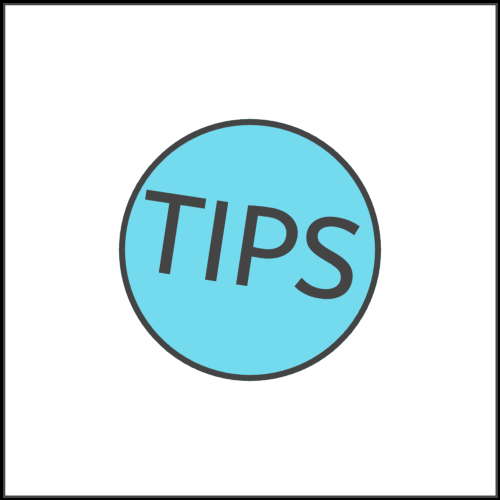
Tips for Creating Animations
- Keep It Simple
- While it’s tempting to use multiple animations, sometimes less is more. Focus on one or two key animations to avoid overwhelming your audience.
- Match the Animation to Your Message
- Choose animation types that complement the tone and purpose of your content.
- For example, a playful burst animation might be perfect for a fun social media post, while a subtle fade-in could work better for a professional presentation.
- Use Contrasting Colors
- Make sure your text and objects stand out by using contrasting colors. This will ensure your animations are visible and impactful.
- Optimize for Load Times
- If you’re using your animation images online, keep file sizes in mind. Large GIFs can slow down load times, so aim for a balance between quality and performance.
- Experiment and Have Fun
- Don’t be afraid to try different animation types and combinations. The more you experiment, the more you’ll discover what works best for your style and audience.
Get the most of Animation Images
Animation images are incredibly versatile and can be used in a variety of contexts, including:
- Animated Social Media Posts.
- Grab attention on platforms like Instagram, Facebook, and Twitter with animated posts.
- Animated Website Banners.
- Add movement to your website headers or banners to make them more engaging.
- Presentations.
- Use animations to highlight key points and keep your audience engaged during slideshows.
- Email Marketing.
- Stand out in crowded inboxes with animated email headers or call-to-action buttons.
- Animated Ads.
- Create eye-catching ads that capture attention and drive clicks.

Getting Started
Creating animated GIF's is a fun and effective way to enhance your visual content. With the ability to animate text and objects, you can bring your ideas to life and create dynamic, engaging visuals that resonate with your audience.
Best of all, you can do it all for free and download your animations as GIF images, making it easy to share your work across multiple platforms.
