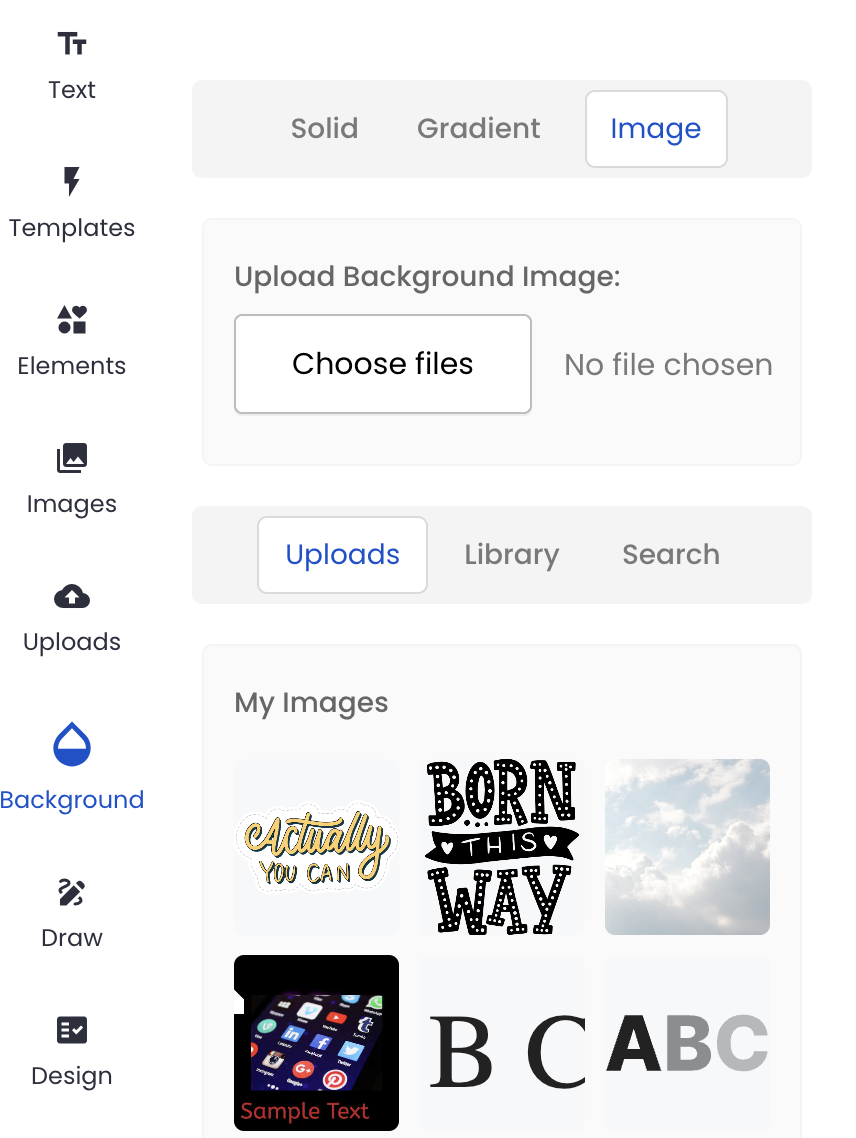Set image as background
Posted on 23 March 2025 12:05 pm
To set image design background:
- Navigate to Background on the left menu.
- Select Image tab.
- Select appropriate tab - upload image, select from library or search from the web.
- Click on an image to set it as background.