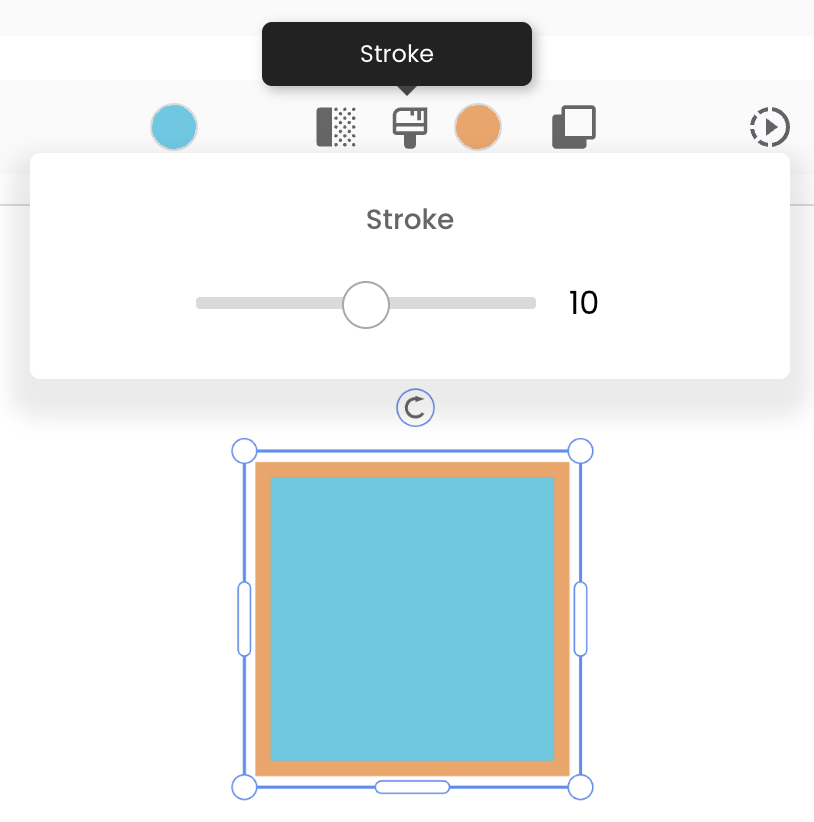Add stroke / border to object
Posted on 24 March 2025 02:41 pm
To add stroke to object:
- Select an Object on design.
- Click on Stroke icon on the above options menu.
- Move the slider to add or remove stroke / border.
- Click on the color next to Stroke icon to set stroke color.
There is no option to add stroke for images or complex shapes.