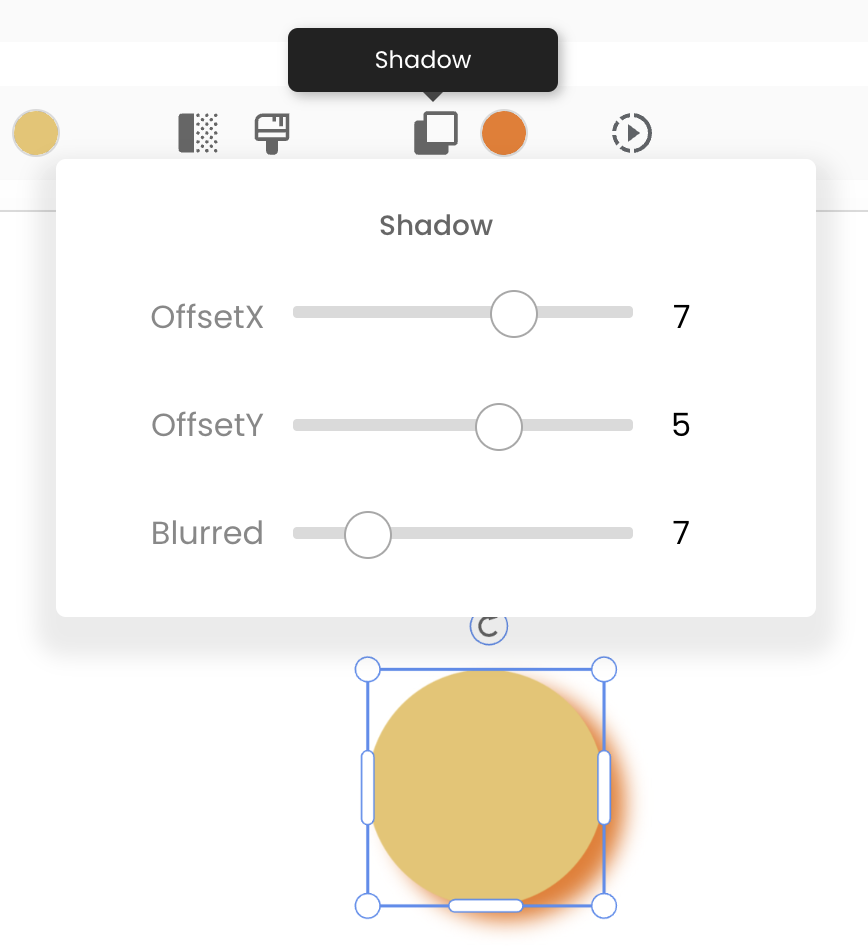Add shadow to objects
Posted on 24 March 2025 02:47 pm
To add object a shadow:
- Select an Object on the design.
- Click on Shadow icon on the options menu above.
- Set the OffsetX, OffsetY, Brur sliders to set the desired shadow distance and direction.
- Click on the color, next to Shadow icon, to set shadow color.